Tools you require for this tutorial:
- Eclipse Galileo (Eclipse 3.5)
- Subversive (to download src-code from the SVN directory)
- Firefox (my prefered browser, you can choose another one, but you won’t have that much developer tools as for firefox)
- Firefox Plugin Web Developer
- Firefox Plugin Firebug
Follow these steps:
1. install Eclipse:
unpack it with Winrar/Winzip/7-zip and move the complete eclipse folder to a free chosen destination. I prefer to move it to the “C:/Programs” folder.
2. install Subversive for Eclipse:
to get access to the SVN of Liferay you need to get Subversive. How this is done, can be read under the following link:
3. open Subversive window:
in the menu choose “window->show view->other->SVN->SVN repositories”. The new window opens and then
4. connect to Liferay SVN:
do a right-click in the SVN respositories window. Click on “New->Repository Location”
5. insert SVN data:
enter the following data to get access:
URL: svn://svn.liferay.com/repos/public
Username: guest
Password: leave it empty
6. get the data you want:
there are several folders. The four main folders are alloy, plugins, portal and tools.
Now you can choose, what to download from the repository. If you want to download all the plugins, go on with step 6a. If you just want to download only the themes go on with step 6b.
Here you can see, which plugins are included.
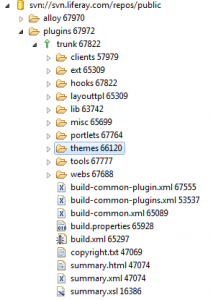
6a.
All the themes are located in the plugins folder. Expand the tree and navigate to the trunk. Do a right-click on the trunk and select “Checkout”. If you want to enter another name than “trunk” you can select “Checkout as…”.
Now you have the themes and all that other stuff downloaded.
6b.
If you just want to download all the themes navigate directly to the themes folder and right-click “Checkout”/”Checkout as…”.
7. deploy theme/s:
navigate to your Project Explorer. There you find the just checked out folders from Liferay.
To deploy the themes you have two options: deploy all the themes located in the themes folder or deploy only one theme. To deploy all themes, run the build.xml in the main directory. To deploy a single theme in go into a single theme folder, e.g. “wordpress-theme” and run the included build.xml file.
Now you can customize those themes according to your purpose.






11 comments
certificate of incorporation says:
Jan 24, 2011
Do you people have a facebook fan page? I looked for one on twitter but could not discover one, I would really like to become a fan!
ben says:
Jan 25, 2011
Just wanted to make a Facebook fanpage some weeks ago. There it is.
Sugar Alcohol says:
Feb 2, 2011
-*. oh that is a nice piece of information, kinda refreshing on my brain ~;:
Vernon Gorum says:
Feb 15, 2011
Hello! Do you use Twitter? I’d like to follow you if that would be okay. I’m absolutely enjoying your blog and look forward to new updates.
ben says:
Feb 15, 2011
Hi Vernon,
thanks for your comment, but I am currently not using Twitter. But maybe in the near future, check out the Blog from time to time.
Cheers,
Ben
Gigi Blandin says:
Mar 1, 2011
I don’t normally comment on blogs.. But nice post! I just bookmarked your site
Israel Arko says:
Mar 1, 2011
I like the theme you are using on your blog…
digital inverter generator says:
Mar 5, 2011
Excellent share it is definitely. My teacher has been searching for this info
Brooks Stayrook says:
Mar 7, 2011
great web site you have ghere by the way
learning math with worksheet says:
May 18, 2011
Would you be taken with exchanging hyperlinks?
discount no prescription pharmacy says:
Sep 9, 2011
I saw a lot of website but I conceive this one holds something extra in it in it