IRC. Nice to meet you.
I have just found a new way to access IRC and not having to install a client. As I am using, due to the high amount of technical channels, the Freenode Channel quite often, it is useful to know the page http://webchat.freenode.net.
In the IRC you find different kind of people, but most of them are…you guessed it…NERDS ![]() .
.
If you are having problems with a specific, lets say, geeky topic, then the IRC is the best place to be.
You will find:
- almost everytime a solution to your problem
- with a fast response time
- from potent people
- and also you spread your network with nice contacts
For me, the most important fact is, that you get your answer really quick compared to a forum, where the response time to your problem isn’t that fast.
For all of you that like to dick deeper into the IRC world, I recommend some commands you need to know for sharing knowledge in all the different topics like web development, linux, different programming languages and other stuff.
Digging Deeper
IRC reminds me of a commandline. For specific tasks you need to know some special IRC commands like /msg /nickserv or /help.’
/list:
To list all the channels type /list in the main window. Then you get a list of all the available channels and can join by doubleclicking on the name, for example #factor.
/join:
to join a known channel type /join <channelname> e.g. /join #android
/msg <nick> <message>:
to send a message to a specific user and NOT to all of the chatroom’s attendees, type /msg <nick> <message>
Sometimes you need to be a registered user to join a channel. If you try accessing a channel and you are not authorized to do so, you will get an error message like “<Channelname> Cannot join channel (+r) – you need to be identified with services”.
Then you have do to the following:
Step 1 register:
As you have already set a username at the beginning of the connection; be sure you want to have that username. If not type /nick <newnickname> then you will change your nickname.
If you are sure, then type /msg nickserv register <password> <email>, replacing the variables with your own data.
You will get an email where you get further instructions to completely register you nick.
Step 2 login:
Login via the command /msg nickserv identify <password>. After that you can join any channel you want to connect to. See the above listed commands to search for channels, send other people private messages and share your knowledge.
to list all commands available at nickserv type:
/msg nickserv help commands. You well see this:
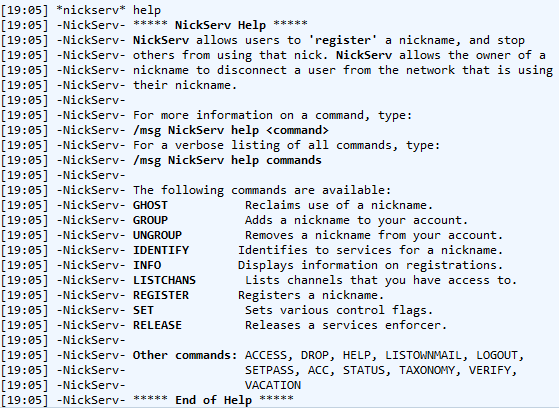
I haven’t found out the purpose of all the commands. Try them on our own and have fun sharing knowledge with people in the IRC.
Cheers!

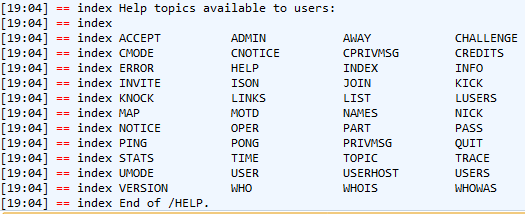





1 comment
vadder says:
Feb 27, 2011
versteh ich nicht